#ubuntuphone feelings after 2 months
After two months of use of the BQ E4.5 édition ubuntuI think it’s time to give my opinion on it. Even if the target of this phone is the opensource community and the ubunteros, many advantages can be found by the ones who would like to get away from Google or Apple. Concerning the first one, you will see that it’s not so easy. However at this point of development there are many improvements needed and the OS might be a little frightening for the newbies. Please remember that we had to learn to use a Blackberry, an iPhone or an Android, so being afraid of changing our habits does not have to push us away from this device.
I will not come back on the technical parts neither on all the specificities of the phone. I’ll focus on the ones that I consider as important on my day to day use. That means, the phone itself, SMS, telegram, internet and e-mails. I’m not a coder, so I’m not using the terminal except for Dekko, the e-mail client. It’s quite important to underline that I write these lines on the 18th of July 2015 as the evolution is really speedy so this review could be quickly out of date.
The first thing to say is that it’s really a user friendly phone, very intuitive. You’ve probably seen the new way of swiping by the use of the four edges. If not, here is a video:
The bad UPS surprise
With my phone I received a very bad surprise from UPS: their invoice. Please be really careful with them, they are thieves. I’ve even written to BQ to propose another service for the future buyers (maybe you). My phone was delivered in Switzerland so the price was already asked at the order, 25€. As the phone is sold tax free I knew that I would have to pay the VAT on it. What I was absolutely not expecting was that those bas***** at UPS would charge me 20€ more as administrative fees. That’s 25% more on the phone price going for UPS. So please be careful. In a comment on the French version of this review Julien said that he did not have the same problem with a delivery in France, everything was fine.
Contacts
To come back on the phone, the 1st thing that surprised me when I configured it, was that the contact import is only through Google or the sim card. There is no other possibility. I’m not a Google addict neither consider them as dangerous spying monster but I was expecting Ubuntu to give me another option as import from file or synchronization with other clients. I have to underline that the synchro is perfect even better than on my previous Android: with the ubuntuphone all my contacts were imported not only the ones considered as important for Google.
Calling
No problem with the double sim. As I’m travelling between Switzerland and Belgium I don’t need two phones any more to optimize the price of my calls. Still there is a negative point. If you are used to enter the first letters of your contact to call it’s quite frustrating to see that it does not work with your new phone. You have to pass through your contacts, find the person,… that’s boring.
SMS / Chat
Once again, no technical problem at all. It’s even very easy to follow a conversation with two sim cards. For example, my Belgian friends can contact me on my Belgian number and I reply to them with my Swiss number in the same app.
Sometimes small bugs are coming such as messages that do not appear in the sent box. Another quite annoying thing is the fact that in the native SMS app, the choice of the sim card to use is based on the slot number and in the quick answer it’s based on alphabetical order so sometimes I do not use the card I want. However the fact that you can answer quickly from the notification centre really rocks.
To chat it’s with the fantastic https://t.me/NicolasBoucher. I said fantastic, yes. It’s multi platform, does not track us and we have the possibility to use it on our desktop. That’s cool: I can chat with a phone from my home computer. I know that some users regret WhatsApp but not me. The only thing is that many of my friends are not using this app so I have to carry on with SMS or email.
3G
Once again that works fine. It’s even quite easy to pass from one card to the other for the data. No need to invert the cards from one slot to the other as both are fine for 3G. Maybe it’s because I’m already using Ubuntu since a couple of year but it’s plainly intuitive and finding informations or going through the functionalities of your phone is easy.
E-mail client
Huge disappointment on this matter as there is no real e-mail client. Dekko is still a beta version…I cannot understand that a smartphone is developed without thinking about emails. To be fair it’s important to underline that since I have the phone I already had two updates and the app promises us a lot of good things. For the moment I still consider this as a big lack. For example I had problems with the OVH servers. It’s the only time I had to enter code lines into my phone. I have to say that I struggled as I didn’t even know that I had to put my phone on developer mode. As usual the Ubuntu community was there to help. For OVH the solution is here. It's the only time that I needed to code and I have to admit that I struggled with it espacially because I did not know that I need to put the phone in developer mode.
Today the client is a little better but the address book is not linked with the one of your phone, it’s impossible to see the sent messages or to search in the archives. It’s troublesome and gives the impression to get the bottom minimum. However there is a lot of potential. One can really feel that the developers are motivated.Concerning Gmail a webapp exists but as I use that account as a spam box I almost never use it.
Internet
The same idea as for Dekko : we have the minimum expected from a webbrowser. I still do not know how to use the bookmarks and there is no possibility of having add-ons such as add blocker. Fortunately the private navigation is user friendly. On the other hand even if I ask the device to keep my tabs for the next opening it comes back to my home page. Another terribly annoying problem is the fact that the page reloads automatically if I leave the application for a short time. Again it’s quite surprising that a smartphone does not come with a top quality browser.
Apps / WebApps
The first thing to underline is that none of the apps that I downloaded asked me to access my camera, photos, microphone…. I still have some childish idealism and innocence to think that in the open source Ubuntu world that may never happen. But I know that with a commercial point of view even Canonical and the Mozilla foundation opened the Pandora box of data mining. The future will tell us later… I’ll repeat it with the GPS : the phone gives you the possibility to block the access of your apps in a simple way.
I inform everyone : I’m not a gamer on my phone. I don’t like candy crush etc… So I was pleasantly surprised by the number of apps in the store. For example webapps were developed for my bankpostfinance.ch), Swiss railways (CFF), Belgian railways (even if the app is not really good), or easyjetThe (really) numerous apps are on uApp, even if the quality is not always guaranteed. Finding them is not really easy. I still prefer to find them on my personal computer instead of my smartphone. In the official appstore it’s hard to install on a « one click » base and it’s really not user friendly from the ubuntuphone.
As I said I’m not a gamer on my phone however I was really pleased to find some games. I found them quite funny and « vintage ».They remind me the eighties with better graphics: tower and defense Machines vs Machines, platform with Pandalove or SnowBall World , games from the 80s with MasterMind, Tetrisor a magic puzzle game: Chromatic.
Finally I don’t understand the problem of Apps vs Webapps. Ok I use the latter under Ubuntu but in my way of using them on my phone I never had any annoying problem. I would even say that I enjoy the fact that the webapps are not spying as FB or Google. Once you close them they are not tracking you any more.
Social networks
Webapps were developed for G+, Twitter or FB. As I said I enjoy the fact that they don’t track me. Still there is the annoying thing of the reloading pages if I’m not staying on the app. I’ve noticed problems with uploading photos on FB but maybe it’s coming from the fact that I stock them on my SD card. Sometimes I have problems with FB messenger too. I guess it’s coming from the fact that FB detects that I’m on a mobile device and wants me to install the app. I don’t use instagram or linkedin but I know that the apps exist.
GPS
That was a huge lack but not anymore. Thanks to the efficient GPS Navigationbased on OpenStreetMap. The only problem is coming with the screen : even if I ask my phone to not to go on stand by, the brightness is lowered automatically and its almost impossible to follow your road on a sunny day. It seems that the bug is going to be repaired. Here, from Nokia, is available too but the navigation tool is not ready.
In my vision the main excellent point with the GPS on the ubuntuphone is the option of giving or not giving its access to the apps. You can easily activate and deactivate it and choose what app can use it or not. Of course, when you use the app you don’t have to forget to give it the access. For example GPS navigation was looking for the signal but did not inform me that it does not have the access to it…
Battery
That’s another excellent surprise. You don’t need to be close to a plug or always have your charger with you. Even with an intensive use it lasts long. I’m not sure but maybe it’s coming from the fact the the apps are not running in the background when you don’t use them.
The scopes
That’s a huge question. I still don’t know what is their main goal. I see clearly that they look like bookmarksbut I don’t see more. If that was their aim it’s clearly achieved because you can easily go through your flows, pictures, etc… If it is only that I don’t take it as a revolution. The fact that you can swipe from the right edge to the left between the windows is much cooler than the scopes. Maybe it’s another way of coding. I really don’t know.
What is missing
Basically : development but I’m totally trusting the teams. When I see the frequency of the updates, that the merging between the devices is a priority and how the Linux distributions evolved I think that we will quickly be the owners of a racing machine.
Another welcomed manipulation would be an easy way to change the ringtone or the alarm clock music. Of course, one can change that with coding but it would be really simpler to be able to directly access your music folder. If you want to change your ringtone you can go here where you will find the instructions.
In my point of view two apps are painfully missing : the hotspot and swype. 1st the hotspot: it’s so simple to sit on the train with a laptop and surfing via the phone that it is quite frustrating not having it. There are manipulations here or even herebut I did not tested them. It seems that the developers are working on the tethering and that’s again a good news.
Swype. The Android app that helps you to write quickly on a smartphone by going on top of the letters of your keyboard was incredibly speeding up the redaction. Even if a very few of my friends on Android is using it I’ve learned to use it and I do miss its efficiency.
The tops
One of the main is the use of the four edges. It’s quick and roughly efficient.
Another one is the fact that you can retrieve the entered wifi codes in your phone. While the apple industry and the android lock them down here you have no problem to find them clearly. It reminds me a very bad experience when my brand new android tablet connected to the familial wifi without me entering the code and it did not want to show it to me…
The impression of not being spied comes in third place. I don’t know if Canonical is getting information on my behaviour but I have the feeling that it’s quite confidential. geek must have.
Je suis certain qu’il y a plein d’autres choses, mais ce sont celles qui m’ont réellement marqué
Do you have to buy it?
Of course, I would say yes. With this phone there is a real alternative to the main OS. Even more the project is highly active. Some would say that we are far from theUbuntu Edgebut I see a real functional, intuitive, user friendly phone that is developing at a high speed. Another important thing when you are part of the open source and Ubuntu world: it’s really cool to show it to other ubunteros…
I hope that this review will help you to make up your opinion and if you have any further question do not hesitate to post a comment. As you have noticed I’m not a native English speaker so if you see some mistake please tell me and I’ll correct it. page.
Nico
ps : if you would like to buy it, don’t forget that UPS wants to take a lot of money from you…


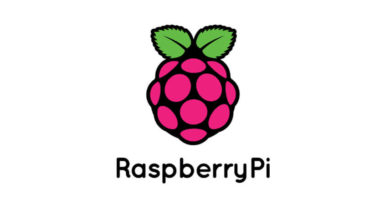
Haaaaa le swype, je ne peux plus m’en passer 🙂
Je l’ai depuis quelque temps aussi et j’ai le même resenti (même si je ne l’utilise pas encore en téléphone faute de carte sim au bon format)
Ayant commandé depuis la France, pas de surprise au niveau frais de port : je n’ai rien payé de plus que ce qui apparaissait sur ma facture à la validation.