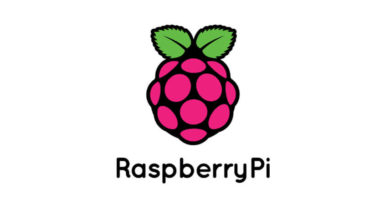10 things to do after installing Antergos
This is it, Archlinux and his graphic environment are installed. Quickly we notice that there are only a few programs and small adjustments have to be done. Archlinux is highly customizable, so this is a list of 10 things to do.
Check your keyboard
Very simple: applications, settings, keyboard. Select layet, click add and search your keyboard.
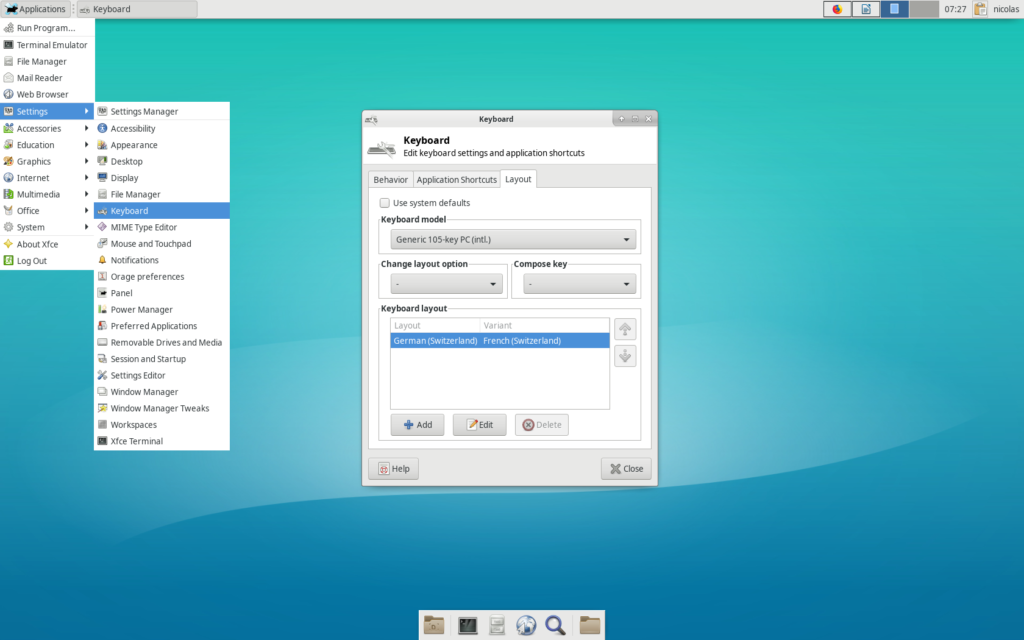
Check the layout of the terminal
Personally I had to increase the gap between the letters in the settings manager of the terminal.
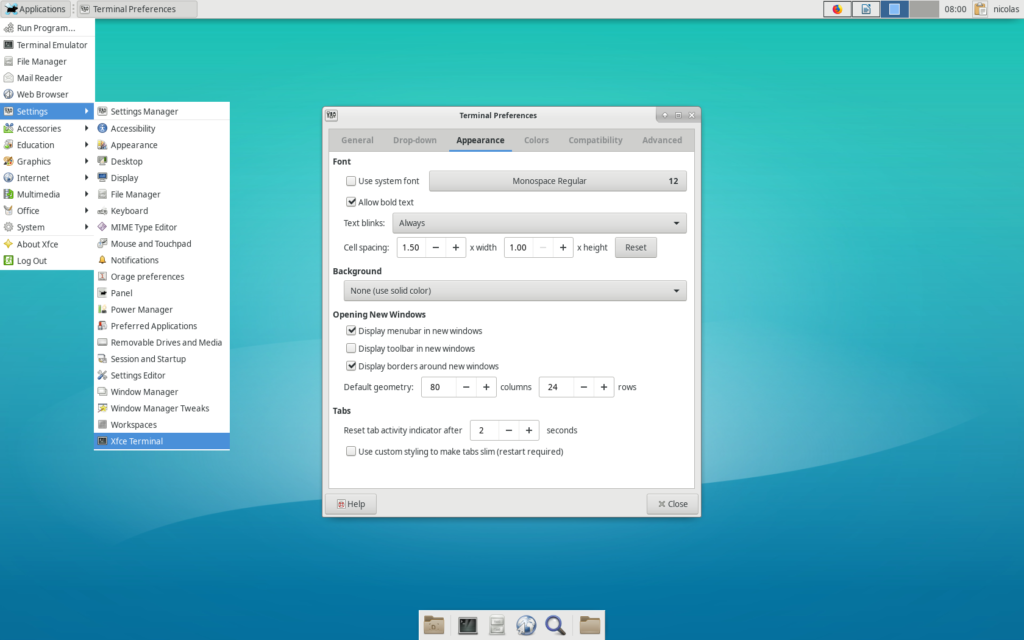
Adjust the timezone
timedatectl set-timezone Europe/Budapest
Please note that you need a log out/log in for the correct display of the clock.
- Link the key screenshot and the progam xfce4-screenshooter
It may happen that we are blocked and we need help via the forums. Yet, under Archlinux, this key is not activated as default.
Applications, settings, keyboard, application shortcuts, add and choose a command. Activate all the files and scroll until xfce4-screenshooter. One click, une key choice and you are ready to go.
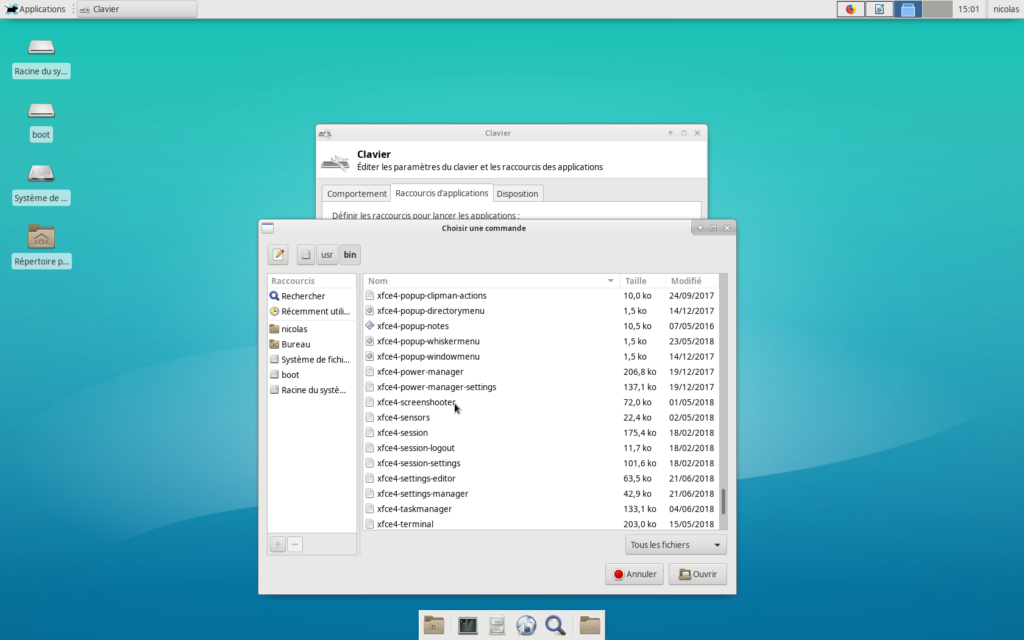
You need to reach this result. (I've chosen the Prt Scr key)
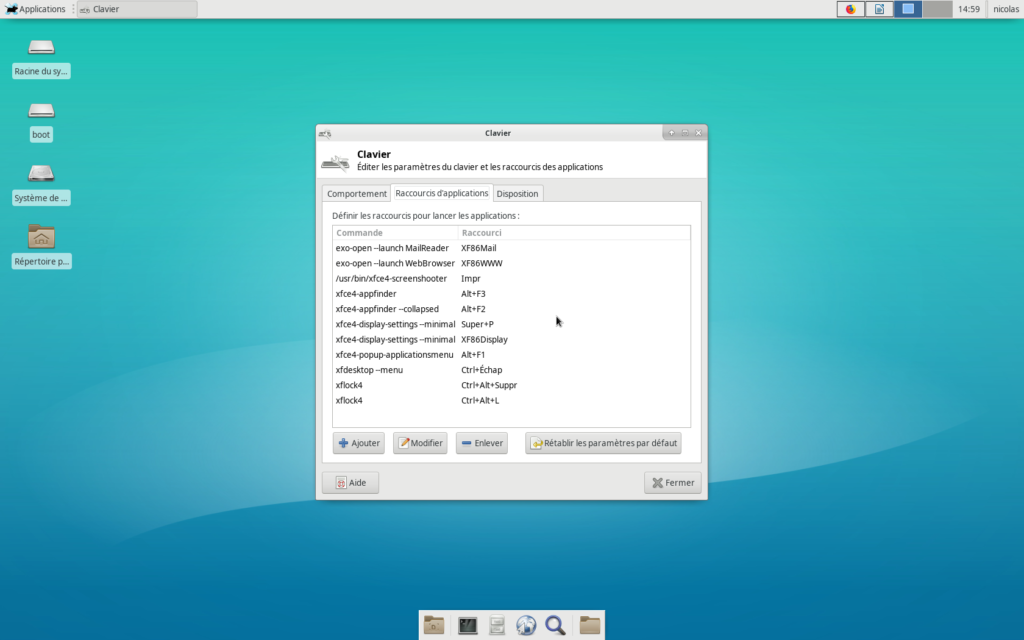
Delete the beep
An unbearable beep can be canceled with the following command xset -b I've already wrote about it in this tutorial.
Applications, settings, session and start, automatic start of the application. Add the command xset. (You can give the name you want)
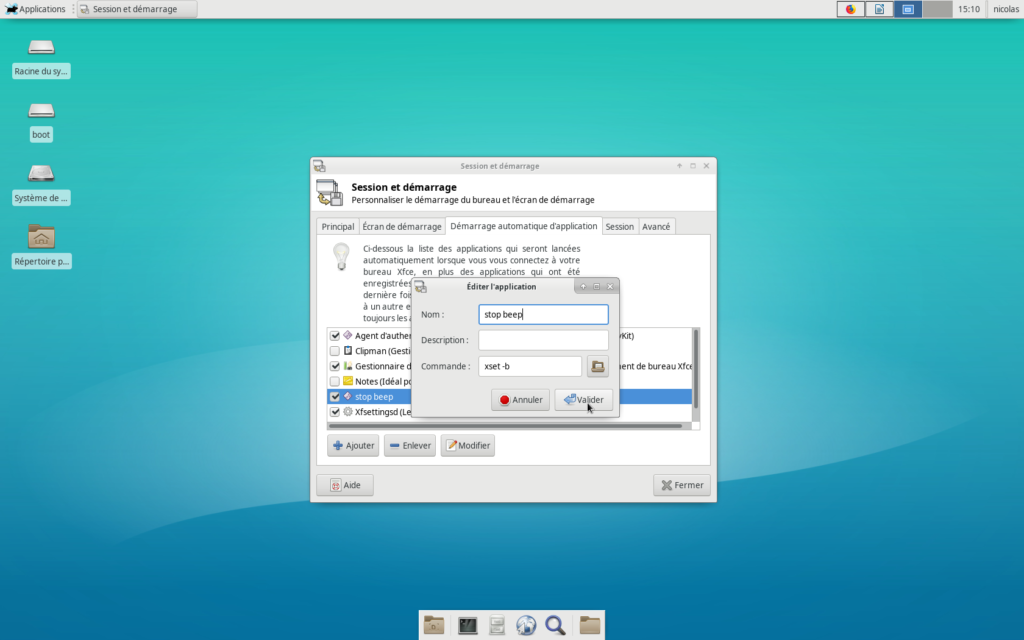
To be the owner of the /home folder
sudo chown -R nicolas /home
Install the first programs
From now on, the word pacman will appear on a regular basis in your vocabulary... We are not speaking about a ghos eater yellow ball, but the PACkage MANager. The first need you have to know is the name of the package you need to download. Let's take the example of Firefox. To find the package, we go on its official archlinux page. I've chosen the English package but you can chose another language.
pacman -S firefox firefox-i18n-en
I installed the minimum. I added LibreOffice. I download only programs that I use. Please do as you need.
Yaourt for the AUR support (Arch User Repository)
AUR contains the packages in which users can participate. These ones are not installed through pacman. It's a little bit more complicated, as it's written on its dedicated page. Even as they are not officially supported by the developers, there are AUR assistants, such as yaourt.
https://wiki.archlinux.fr/Yaourt
sychronize your cloud
My cloud is on mega.nz, so I need to use yaourt for the first time.
https://wiki.archlinux.fr/Yaourt
Do not forget to check that the program is in the start list to be sure that you will not lose anything.
sign up on archlinux forum
I think that with these 10 things, you are ready to use archlinux. Don't forget the forums and welcome on Linux.